The filmstrip view shows thumbnails and a larger view of the currently selected image. To switch to filmstrip view type Shift+Escape or select it from the "View" menu. Typing Shift+Escape toggles between the filmstrip + EXIF and the filmstrip + folder views shown below.
In filmstrip view the controls and keyboard shortcuts are similar to those in thumbnail view.
Filmstrip view can also display an EXIF summary as in the screenshot below:
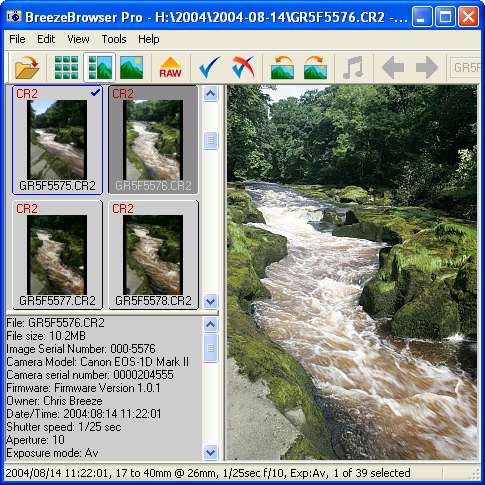
The information displayed in the EXIF summary window can be specified in Preferences. Type Ctrl+Tab to toggle the display of the EXIF summary on and off.
Filmstrip view can also display the directory tree as shown in the following screenshot:
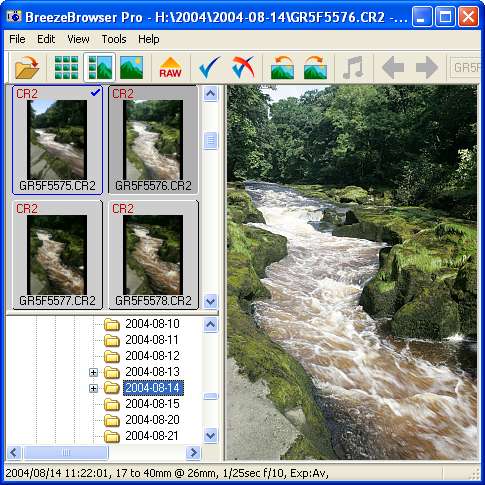
Type Ctrl+Tab to toggle the folder display on and off.