Nikon, Olympus, Konica Minolta and Pentax raw files can be converted using BreezeBrowser Pro. The settings part of the raw conversion dialog for non-Canon raw files is shown below:
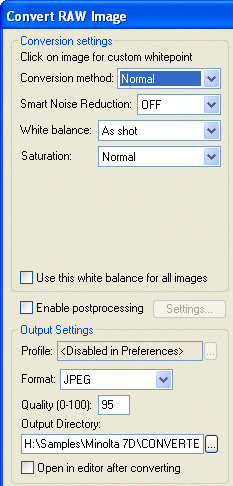
The conversion method can be set to normal or linear. Combined conversion is only available when converting Canon raw files.
The white balance can be set by selecting a preset white balance from the dropdown list or by clicking on an area in the preview image you want to be white or neutral gray.
For best results please enable post processing and either adjust the levels manually or use auto levels (see Post processing for more details)