This method uses a free Facebook photo upload utility called UpPhoto to automatically upload photos to Facebook. UpPhoto is free and can be downloaded from www.upphoto.ca. Hotfolder Prints is used to create a layout and image size suitable for web display and to copy this to the UpPhoto upload folder to be uploaded to your Facebook account. The Facebook album can be specified by copying the photo to a subfolder containing the album name e.g. "2012-01-25 Burns Night" in the screenshot below. UpPhoto will create a new Facebook album if one doesn't already exist. If no internet connection is available during the event UpPhoto will automatically upload the photos when an internet connection is available. The photos can be copied to the UpPhoto uploading folder on your PC using the "Copy JPEG to output folder" option e.g.
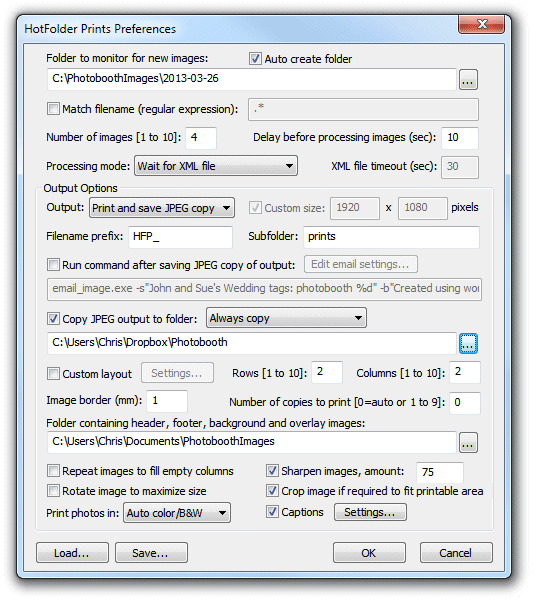
In the screenshot above a copy of the JPEG layout is also saved to the "slideshow" subfolder where it could be displayed using slideshow running in Breeze Viewer.
You could also email the user a copy of the photo and a link to the gallery using email settings like the ones below. Users can enter their email address using the touchscreen keyboard option in our photo booth software and Hotfolder Prints will send an email with the photo attached together with a link to the Facebook album.
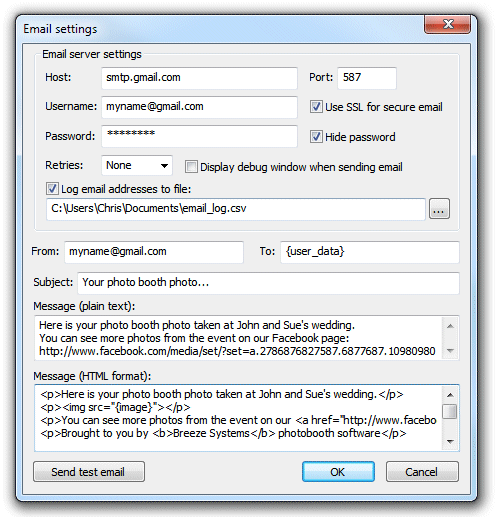
The URL for the Facebook album can be copied from the album page on your Facebook account. Alternatively you could simply provide a link to your main Facebook page and let the user select the album to display.
Please note: When UpPhoto creates a new album it gives it a default description of "Uploaded using UpPhoto" and so you may want to login to your Facebook page and change this to a description of the event.