Photobooth mode can also be used for automatically printing out photographs as they are taken. When this is setup you can take a picture with the camera using the normal camera controls and it will be automatically downloaded to the PC and printed out using the current photobooth layout settings. An optional confirmation screen can also be displayed allowing the photographer to decide whether to print each photo. Applications include school and portrait photography, Santa's Grotto shots and id photographs.
To use this mode set the number of photos in photobooth mode to 1, design the print layout (e.g. set the number of rows and columns to 1, add headers, footers, captions and overlays as required) and then select fullscreen photobooth mode. Then simply take each photo and it will be downloaded to the PC and printed automatically. If the option to ask for confirmation before printing is selected the display will show a print preview and ask for confirmation before printing each shot. Reprints of the last shot can be made by typing Ctrl+R.
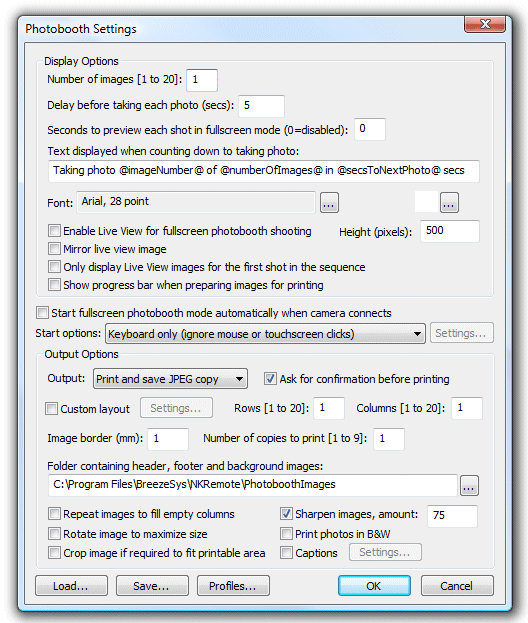
Sample photobooth settings for automatically printing images as they are taken.