The Main Window
The main window shows the main camera controls together with a large preview display and a histogram for assessing exposure. The main camera settings can be changed using the controls down the left hand side of the main window. Other settings are available from the menus.
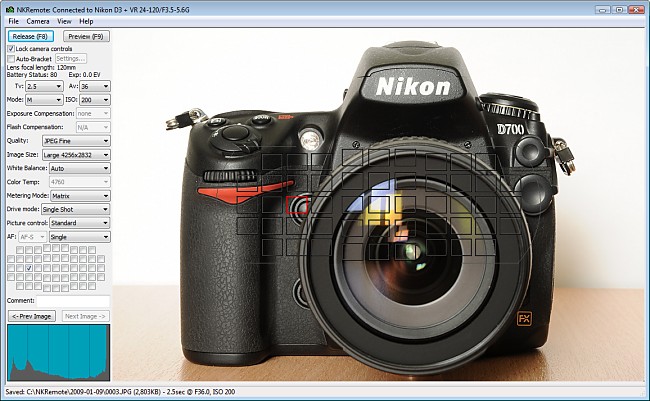
Screen shot of NKRemote main window showing optional focus point overlay display