Grab attention with Booth’s scrapbook style Outline effect for videos, photos and GIFs.
Breeze Booth outlines come in any color you choose, and show up in live view as well as outputs.
Slow motion video with white outline and transparent background. Breeze Booth (iPad+iPhone) at PBX 2023
Add outlines to event images using Booth’s built-in background removal
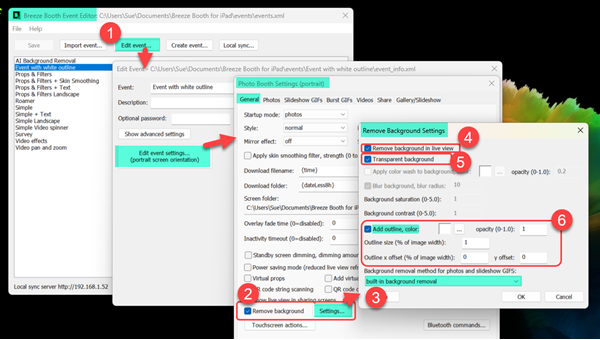
Adding Scrapbook effect outlines (Breeze Booth Event Editor)
(1)Open the Event Editor and edit your event.
(2)On the General tab, check Remove background and click on Settings. This takes you to the Remove Background Settings window.
(3)Select built-in background removal from the drop down list.
(4) To remove the background in live view, check Remove background in live view. Continuously updating background removal in live view requires a lot of processing power. Only use this option on fast, recent devices.
Using a transparent background
(5)To replace the background completely check Transparent background
- When you work with transparent backgrounds, the background seen on outputs is that of the print, GIF or video.
- Usually make sure your outline color shows up against your background.
- You can also make outlines merge into the background, as here

Background replaced by orange and blue print background. Outline is the same orange as background.
Learn more about replacing the background here
Keeping a sense of the background
Leave Transparent background unchecked to create images which focus on the guest without losing clues to their location,
You can blur, desaturate, change background contrast and add a color wash to the background instead of replacing it.
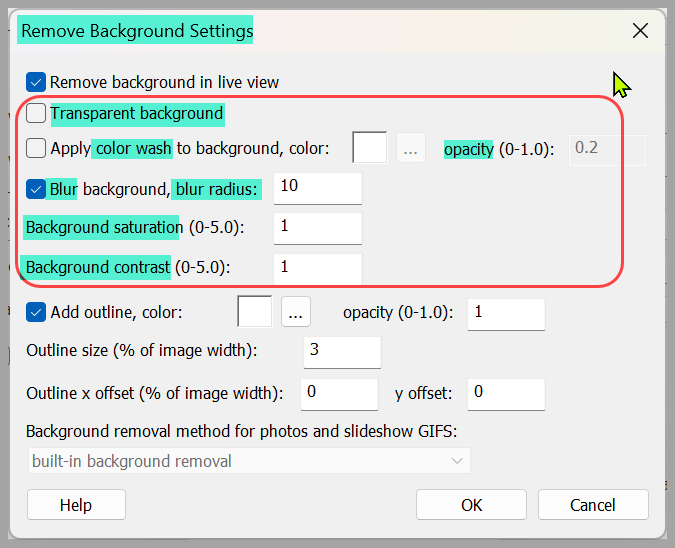
Leave Transparent background unchecked to keep a sense of location. Blur the background, alter saturation and contrast to suit.
Adding the outline
(6) Check Add outline to add outlines to the people in your images.
The default outline color is white. Change the outline color, opacity and width to meet your needs.You can also offset the outline for a drop shadow effect.

Breeze Booth for iPad print at Photo Booth Expo 2023
Save your changes and download the event to the App to check the effect.
Using outlines to create a shadow effect
Outlines can also be used to create a shadow effect as below.

This ‘shadow’ in this image uses a black outline size 3%, x offset 7% and y offset 9% (Breeze Booth for iPad)
© Breeze Systems 2023